EarthRef Digital Archive Help Library |
|||
2.4.4 Relate to One or More Seamounts in the Seamount Catalog
You must select this option if your contribution relates to one or more seamounts in the Seamount Catalog. By selecting this option, you will be able to select the seamounts in the Select Seamount(s) form that follows. The form will allow you to select as many seamounts as required for your contribution.
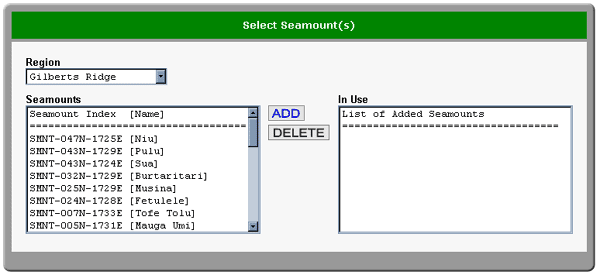
By relating your contribution to a seamount, users will be able to access and download the file associated with your contribution from the Seamount Catalog.
Relating seamounts to your contribution from the Select Seamount(s) form will make it possible for users to view your contribution and download the associated file when performing Seamount Catalog searches.
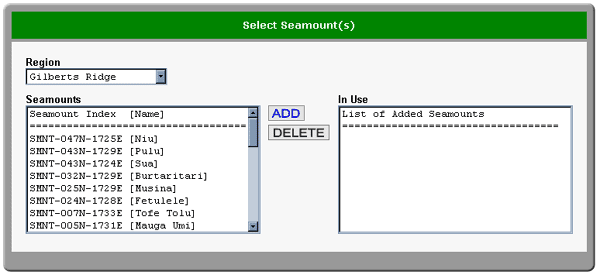
You must first select the appropriate Region to give a list of the available seamounts within that region. Each list of seamounts provides the index along with the name of the seamounts for convenience.
To add one or more seamounts to the In Use list, select the name(s) of the seamounts from the Seamounts list, and click the ADD button. If you wish to remove a seamount from the In Use list, select that seamount and click the DELETE button. Continue to add seamounts until the correct list appears in the In Use list, then click the Continue button to proceed to the next form.
If you clicked on the ADD FILE button from the Seamount Catalog, or if you have previously defined a list of seamounts to which your contribution relates, the In Use list will be pre-populated when you reach this form. Unless you wish to remove the association between your contribution and the related seamount(s), you should not delete any seamounts from the In Use list.