EarthRef Digital Archive Help Library |
|||
2.6 File Upload
2.6.1 Uploading a File
A file must be associated with each contribution, and may be a single file, or a zipped archive (.zip) of multiple files.
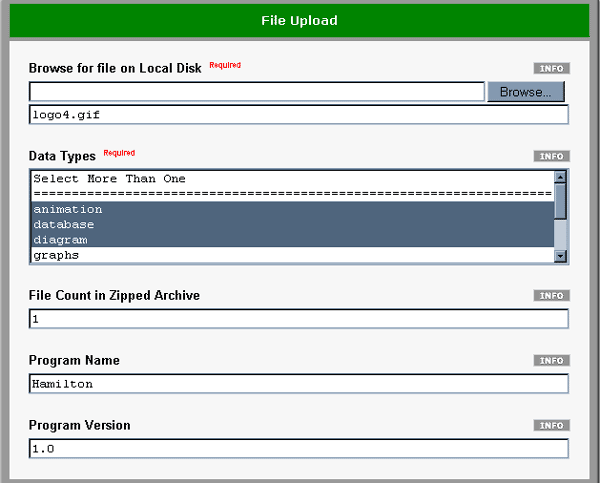
Uploading a file is accomplished in the standard fashion through your browser. Clicking the Browse... button will cause a dialog box to display, allowing you to browse for the desired file on your local computer or network. Once the file is selected, the file name will be automatically filled in beneath the upload field.
You must specify the Data Type(s) that describe your file or files. These data types will be displayed for the user, and will help the user to determine whether the file(s) meet his or her needs.
If your file is a zipped archive (.zip), please specify the number of files that the archive contains in the File Count in Zipped Archive field. If this option does not apply, simply leave it blank.
The Program Name field is used to describe the name of the software program that is used to view or generate your file(s). For specific examples of program names, please click on the INFO button adjacent to the Program Name field.
Program Version specifies the number, e.g., 2.0, of the program specified in the Program Name field. If this does not apply, simply leave this field blank.
For more information on the specific fields in the File Upload form, click on the appropriate INFO button.