MagIC Help Library |
|||
1.3.1 How to Use This Help Library
When using the MagIC Website you can always get help by clicking on the Help Tabs that appear in all the online search forms.
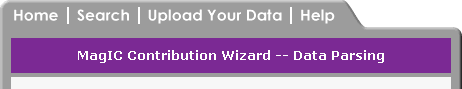
In a similar fashion you can get help by clicking on the Help Buttons (with the big question mark in it) in the MagIC Console Software. All Dialogboxes and Error Messages in this software package will provide you with one of these buttons.
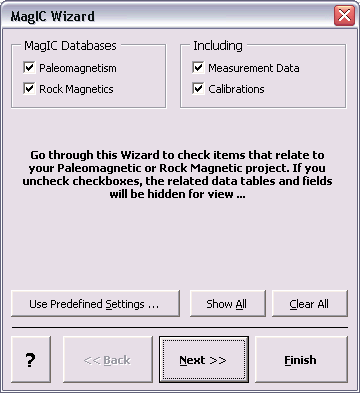
These Help Tabs and Help Buttons will give you context sensitive help for each step in the online search forms or the software you are using. By clicking on these tabs or buttons a new browser window will open in which a particular page from the online MagIC Help Library is loaded. The shown help page explains in some detail what the current page is about, what your options are and what to do in order to proceed. Help subjects also include Error Messages that you may receive when searching on the web or when using the software. Each help item also contains a See also list of related files at the bottom of the page.
If you find that the help pages do not answer your question or help resolve your problem, please click the Feedback link to let us know how we can improve the help files system to serve you better. You can always Contact Us directly via email!