MagIC Help Library |
|||
2.1.5 Selecting Additional References
After you have verified the main reference (This study) to which your contribution will be linked, the Contribution Wizard will process all other reference information included in your uploaded files. As with the main reference, the Wizard will attempt to find exact matches to the references.
If all references are found in the database (either by DOI or author list, year, and title) and no errors are found, you will not need to verify any information. Instead, you will automatically be taken to the next step. If neither an exact match nor similar matches are found in the database, the Contribution Wizard will insert the new reference.
If, however, the Contribution Wizard can not find an exact match but finds similar references, you will see it listed with one or more possible existing database matches, followed by the reference in your contribution. In most cases, there may only be a slight spelling or other variation between the existing reference and the one in your contribution, and you will need to verify that the highlighted reference is indeed the correct one to which your contribution should be linked. The Contribution Wizard tries to find the best match to your contribution's reference, but you must confirm the reference before proceeding.
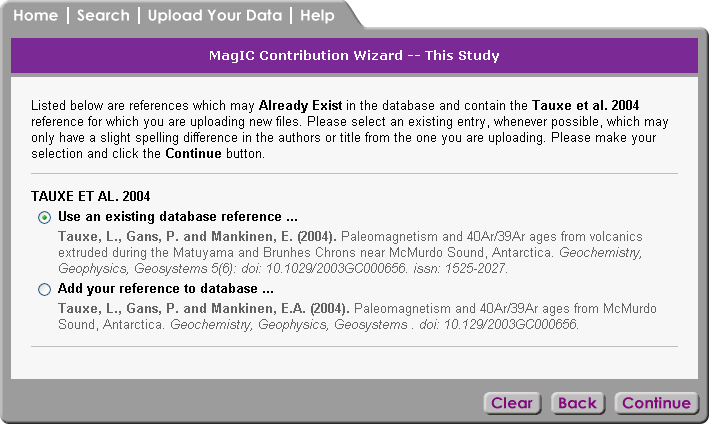
It is always best to select the existing database reference, even if you find slight variations in the spelling. This is because other data in the database may already be linked to it, and the existing reference data will most likely be much more complete than the reference in the contribution file. You may contact EarthRef.org to update the variation in the database. If you choose to add the new reference instead of using the existing one, the reference data that you provided in the MagIC software will be inserted into the database.
Occasionally, there is some data missing from the uploaded file because it has not been completed in the MagIC software prior to the creation of the upload files. In this case, you will see any problem references listed at the bottom of this screen to alert you to the fact that these references will not be matched to your contribution. It is best in this case to refer to your data in the MagIC program and to complete it as best you can. Once fixed, you may return to the Contribution Wizard to update the contribution. You may, however, choose to continue without correcting the references and update the contribution at a later time. Until then, your contribution will not be linked to the problem references.