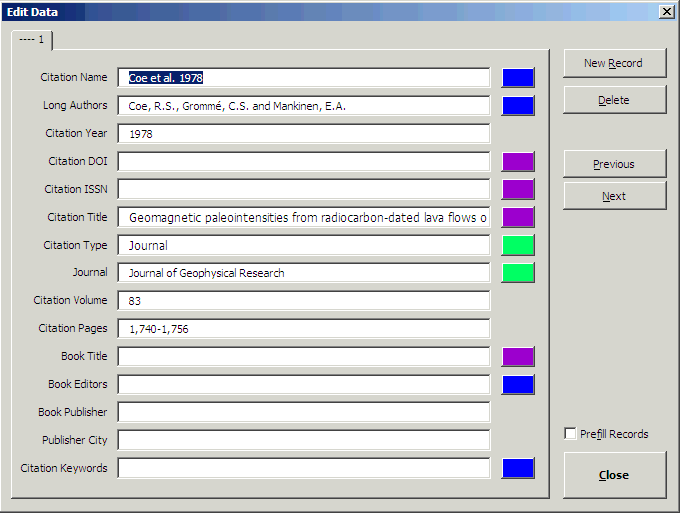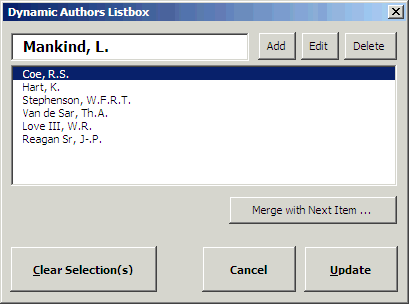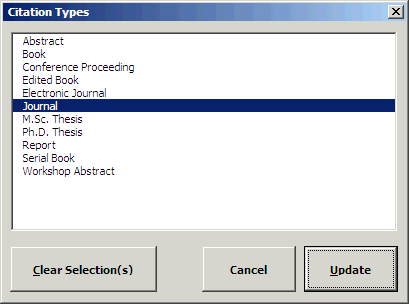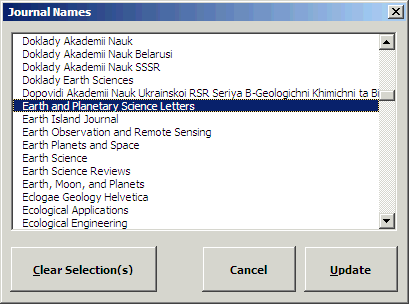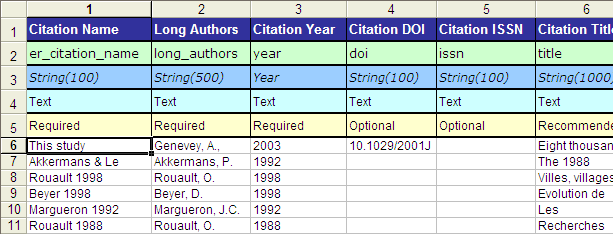3.4 Examples
In this Chapter we will present examples of a few common tasks you most likely will perform during the uploading of your data. The examples are meant to give you a step-by-step visual summary of what you will have to do to complete these tasks.
3.4.1 Entering References in the ER_citations Table
In every SmartBook you have to enter the bibliographic information for your current contribution to the MagIC Database. You may also need to add references for publications from which you have been compiling additional data. Typically you would follow the next sequence of actions ...
- From the MagIC Toolbar select Tables # ER_citations.
- On the MagIC Toolbar click Edit Data and click the New Record button.
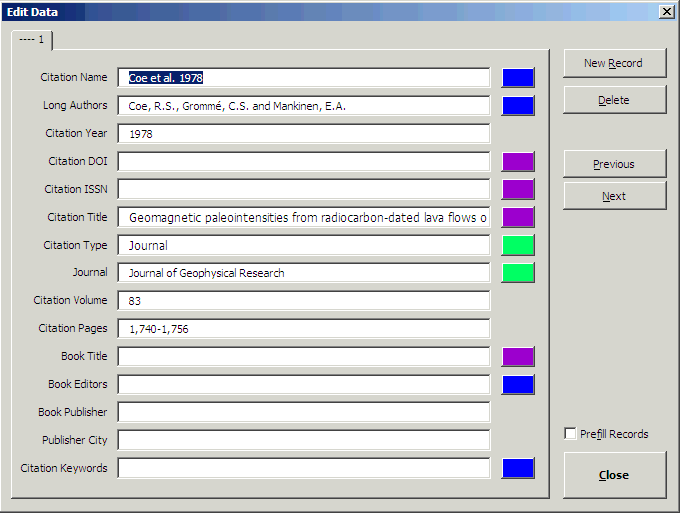
- Click on the Dark Blue Hot Buttons on the right-hand side of this dialogbox to easily add Author Names using the Dynamic Authors Listbox. Type in the last name of every single author that appears on the publication in the textbox on the top, followed by his/her initials. Click on the Add button. When you have entered all Authors Names, click the Update button to apply the list to the long authors field and to automatically generate (the first part of) the citation name (excluding the year).
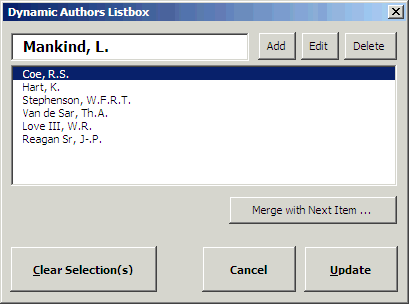
Note Always start the Last Name with a capital, whereas the Initials are (in principle) all in upper case. In the example above, you see all the possible formats that are allowed. If you try to enter an author name in any other format, the program will not allow you to add the name. If you have entered a valid author name, it will be appended to the bottom of the listbox.
- Fill in the Year. Note that the citation name gets appended with the newly entered Year.
- Use the Light Green Hot Buttons on the right-hand side of this dialogbox to have access to shortlists with Journal Names and Citation Types. Note that the journal names should not be abbreviated.
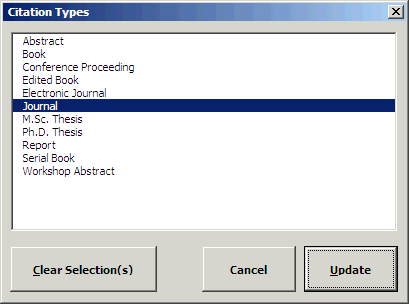
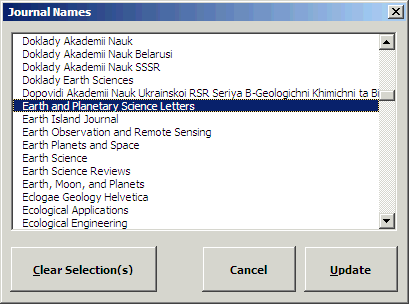
- Fill Out the rest of the bibliographic information of the reference.
- When finished, hit the Close button to exit the Edit Row Data dialogbox. Your citation will be placed at the bottom of the ER_citations table (see next page for an example). Click the Cancel button to ignore all edits.
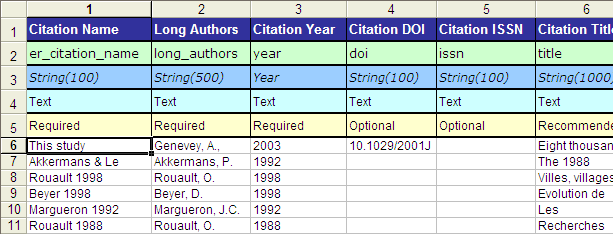
Note The first entry in the ER_citations table always gets assigned This study as the short citation name. This is done on purpose to make it easier for you to link all your data in the MagIC SmartBook files to your own Reference. Because in more than 75% of the cases you will refer to your own study, it becomes easier to insert This study instead of the standard Crimson et al. 2005 citation. Be aware that if you replace the first entry with another citation, this new citation will be designated This study!
Only add references for publications from which you have been compiling additional data, or which you're referring to in order to describe expeditions, localities, sites, samples, specimens, etc. References associated with certain methods or instruments do not have to be filled in by hand, they are automatically retrieved when you've been using the Add and Remove Method Definitions and Add and Remove Instruments Definitions functions.
You may enter references that are In Review or In Press as your This Study reference. The way how the MagIC Database treats these references is different. An In Review reference is treated as unpublished data and cannot be activated during the upload process. An In Press reference is treated as a published paper and this contribution can actually be activated during the upload process. To indicate a reference as In Review or In Press you have to enter this information into the pages column instead of the actual page range. If some citation info is not known yet, then please enter Unknown or Not Specified in for example the title, volume, pages, doi, book editors, publisher and city columns.