MagIC Help Library |
|||
2.1.8 Activating Your Contribution
After processing is complete, you will see a confirmation message stating the number of seconds processing took, along with instructions for activating your contribution. Please note that even though your data has been inserted into the database, you must verify that you want to activate it by checking the checkbox on this screen. This is done to allow you to decide when your contribution will be activated. If, for example, an error was found at some point in the contribution process, or you decide you would like to update some of the data and re-upload the files, you may choose to wait until you have the updated data files to activate your contribution.
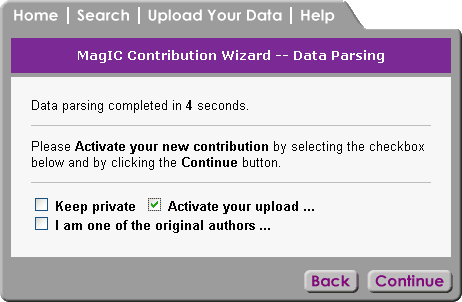
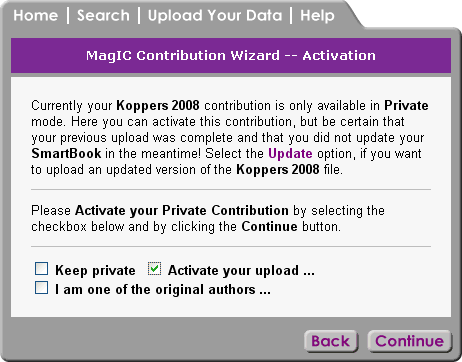
Activate Contribution with Global Access
If you continue without selecting the option to confirm the activation, your contribution will remain in the database temporarily, but will be unavailable for users to see. It will be removed from the database within 48 hours and it will not appear in your list of existing contributions.
If you have checked the "Activate this contribution" checkbox on the previous screen, your contribution will be activated in this step, making your data available to users. You will again see a status bar indicating which table is currently being activated. The process will take only a few seconds.
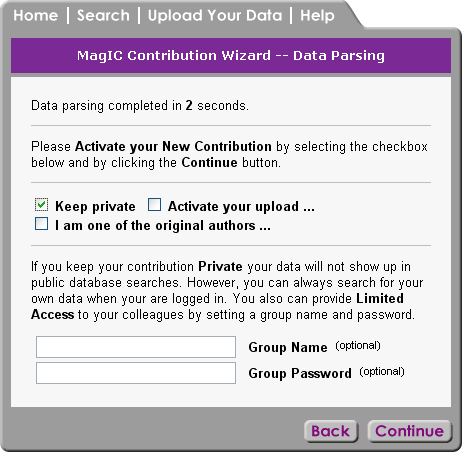
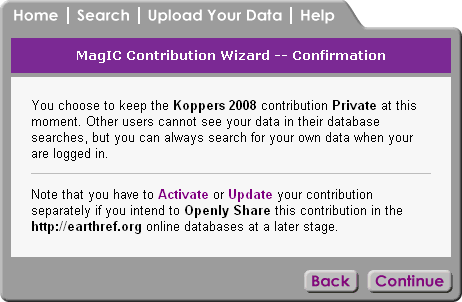
Keeping Contribution Private with Group Access
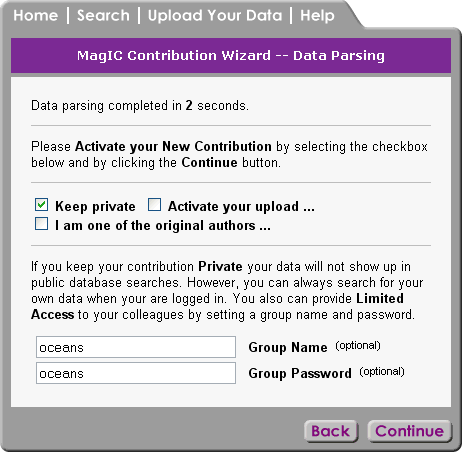
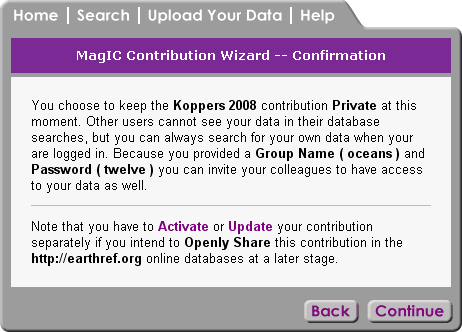
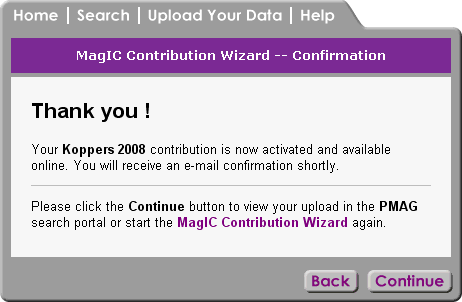
In this final step, a confirmation e-mail will also be sent to the e-mail address provided in your user profile, and will include a link to a summary page of your contribution data, a link to the main citation referred to in your contribution, and a reminder of your username and password.
Once activation has completed, you will see a confirmation message. At this time, your the contribution process is complete, and your data is available for users to see.