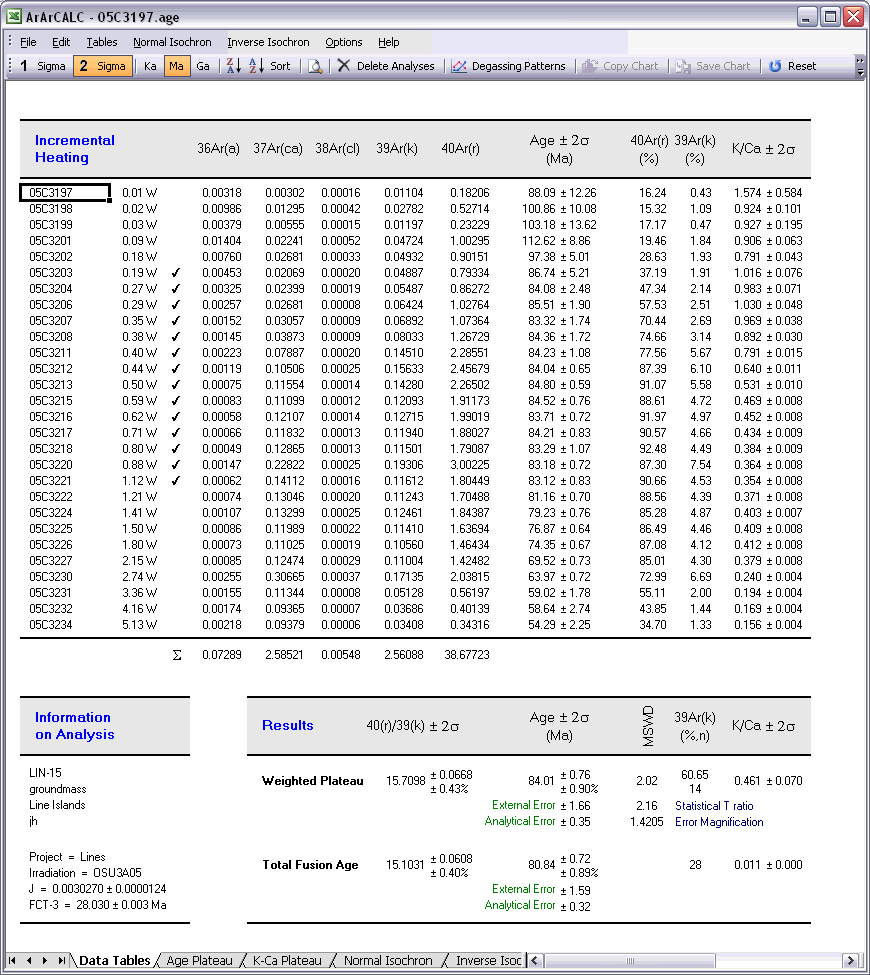ArArCALC Help Library |
|||
1.5.5 Deleting Analyses from an ArArCALC File
You can delete analyses from the ArArCALC age calculations files at any time. This can be done from within all nine data tables. However, note that these age calculations files always should include at least two analyses. Select one cell or multiple cells (see below) representing the analyses that you want to delete, and select the Delete Analyses button from the toolbar. Before deleting the analyses, ArArCALC will ask you for a confirmation. ArArCALC will recalculate all ages and update all diagrams when the deletion is confirmed.