ArArCALC Help Library |
|||
4.1.5 How to Insert Symbols in Microsoft Excel
When entering data into dialogboxes (for example: Sample Parameters) or when editing your input data in the ArArCALC data tables (see also: Editing Data in ArArCALC), you sometimes need to insert Special Symbols, like the "µ (mu)" or "º (degree)" characters. This is easiest done by applying the Alt+0000 Shortcut Keys as listed below:
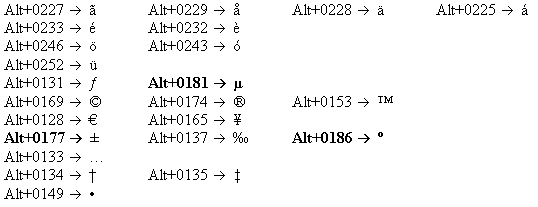
While typing in your text entries, simply hold down the Alt Key and type in the Four Numbers without releasing the alt key. This will insert the required Special Symbol at the place of the cursor. For a complete list of possible Alt+0000 Shortcut Keys please visit http://www-1.ibm.com/support/docview.wss?uid=swg21089251.