ArArCALC Help Library |
|||
1.2 Getting Help
1.2.1 Using Help Files
This ArArCALC package comes with help files written in HTML that are accessible through your web browser. These help files can be reached when running ArArCALC through the Help menu by selecting the ArArCALC Online Help (Ctrl+H) menu item. Note that these help files are not locally stored on your hard drive. This setup allows you to retrieve the most up-to-date help files without downloading the updated help files to your own computer. The ArArCALC Help Library will be launched in your default browser with the Table of Contents as the first page.
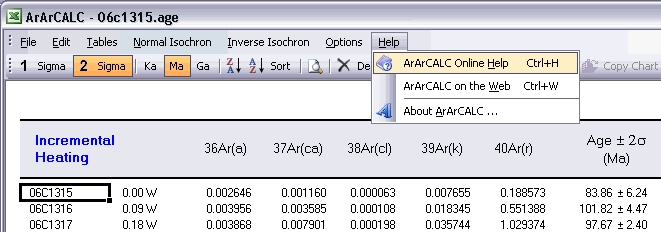
Most dialogboxes used in ArArCALC also have Online Help buttons. Click on these buttons to retrieve "context sensitive help" information from the help files stored in this online ArArCALC Help Library.
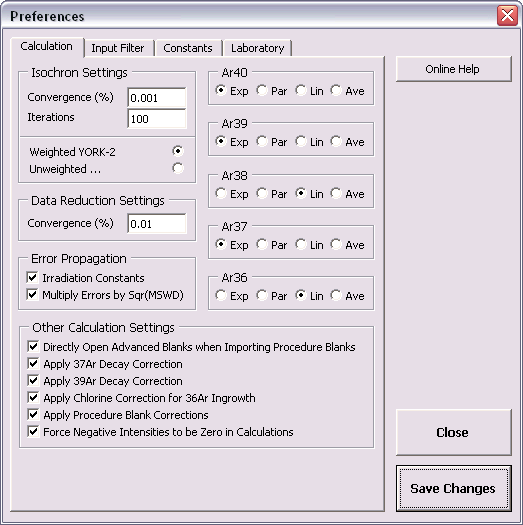
1.2.2 Questions and Bug Reports
If you have Questions about ArArCALC or if you want to submit a Bug Report, please contact Anthony Koppers by email. You can also send me your feedback by using the following mailing address or fax number:
When submitting a Bug Report, don't forget to document your problem in as much detail as possible. Describe in which part of the ArArCALC Software you encountered the problem, which function you tried to use, what the error message is, if you come across one, which version of Microsoft Excel you are using, and with which Operating System you are working. It might also be helpful, if you attach one of the *.AGE Calculation Files to your email that showcases the problem.